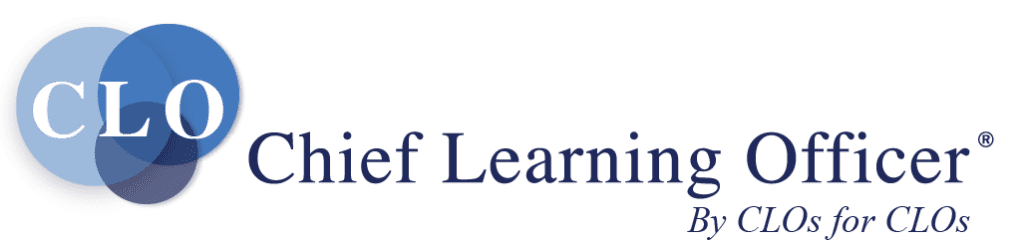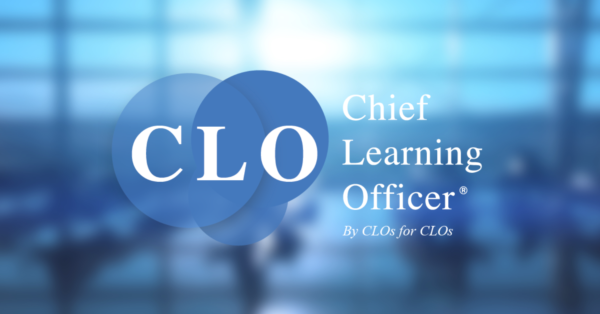You may not realize it, but you, or perhaps your children, have participated in one of the most successful media-rich learning programs in the country. The debut of Sesame Street launched a learning revolution, introducing a children’s medium that is both engaging and educational. The program’s integration of visual tools to teach children literacy and arithmetic has been viewed as an educational success for many years. Why then, with such a proven track record, has the adoption of media-rich techniques been so slow to come to e-learning?
For the purposes of this article, “media-rich” can be defined as incorporating the use of high-quality video, audio and animation as part of the learner’s experience. When used in the right environment, media-rich training methods improve skills dramatically. They help boost retention and improve learner satisfaction, while decreasing training costs and time. Video-based simulations, for example, enable learners to practice behavioral change in complex real-world scenarios, while documentary or fictional videos demonstrate critical business and leadership skills that may otherwise be difficult to understand and internalize. However, as organizations turn to media-rich learning solutions, critical elements must be considered to ensure successful implementation.
A primary reason for the slow adoption of media-rich techniques is the lack of synergy between training and information technology within organizations, where risks and benefits are considered independently. Oftentimes, human resource teams assume budget and implementation resource constraints, while IT teams rightfully attempt to minimize technology risk without awareness of the intended benefits.
You may wonder how deploying a complex media-rich learning system can save costs. Deploying this sort of system leads to reduced travel and training time—far less time than is typically associated with traditional classroom-based environments. For example, the cost to take a manager earning $65,000 a year off the job for a day ($350), cover local travel and meals ($40), and allocated cost of facilities and trainers for the day ($30) is approximately $420. Once internally produced learner materials ($30) are added, the organization is spending $450 a day per learner (not including potential additional expenses of accommodations, airfare or third-party materials and services). An online, media-rich solution teaching the same content in half the time can conservatively reduce this cost by 25 percent, and sometimes up to 75 percent, while achieving the same or better retention and behavioral improvement.
Moreover, the added return and impact of media-rich courses and systems often outweigh any additional investment in technology. Course completion rates are likely to increase, and learner satisfaction will lead to greater productivity. Organizations that are willing to bridge the technology gap and use their systems to deliver media-rich leadership development position themselves at the top of the food chain in an environment marked by rapidly changing skills, high turnover, constrained budgets and dispersed workforces.
A stronger awareness of the technology considerations and best practices for deploying media-rich leadership development programs can aid an organization’s transition from fearful to fearsome. Remember, successful deployments are “built,” gathering momentum as they develop, and media-rich systems add little overhead to an already-well-constructed learning initiative. However, there are a number of fundamental issues to consider when planning a deployment of media-rich leadership development. Properly addressed, these factors will enable communication, compromise and success, especially during the first few difficult steps. These factors include delivery platform, technologies, size, flexibility, planning and people.
Delivery Platform
Media-rich learning systems come in a variety of shapes and sizes—from proprietary to off-the-shelf, and from lightweight to broadband. Every successful learning program starts with a robust, flexible and easy-to-use infrastructure platform that is capable of handling existing technologies from a variety of vendors and is easily adaptable to incorporate future technologies. Choosing the right delivery platform can mean the difference between success and failure, both now and in the future.
Technologies
Stick with products that use only accepted off-the-shelf plug-ins, controls and technologies. A new technology can cost several months in security review and additional months to install on computers (assuming it passes the review). It also serves as a constant opportunity for failure (e.g., as computers are updated). Check with the IT group to see what technologies are already standard and which can easily be installed. They will appreciate being consulted early in the process (and being nice to IT is advisable anyway). Most organizations already support or can support Macromedia Flash and Windows Media Player, generally making them safer options.
Some digital media technologies struggle with narrow acceptance, whereas other technologies have a very small percentage of the market and are not common in large organizations. Avoid requiring the latest version of any technology. It may cause problems, especially with remote computers, and while the latest and greatest is the latest and greatest, the cost of deployment and the potential for instability may not be worth the added features. When in doubt, ask IT (remember that contact you made?).
Size
Does it matter? Media limitations are often considered ahead of other factors when planning a learning initiative. In the world of corporate education, phrases such as “that requires too much bandwidth” or “that’s too big” are not uncommon. Unfortunately, this emphasis on size is often based on assumed, not actual, constraints and can prevent adoption of the best solutions. Through flexibility and planning, almost any solution can be deployed, so the first criteria should be, “What is the best possible training solution for our business issue?” Remember, the project stakeholders should determine what is best for the project, not just the IT department. Ultimately, the project value must justify the investment, and getting it right can often improve program results and lower other immediate project costs (for instance, reducing classroom time from one day to half a day).
Flexibility
When planning a media-rich system deployment, consider the potential users. Are all users located at a central campus? Are you catering to a distributed sales team? Do your potential learners work from home? Most often, a combination of many delivery techniques is required. Many learning programs deliver all media from Internet-based media servers. This approach might work well for remote offices, where bandwidth may actually be outsized (yes, it’s hard to believe, but some offices have too much bandwidth), but may fail in situations where bandwidth is at a premium. To overcome bandwidth issues, look for learning solutions that utilize a variety of techniques. Don’t be afraid to use a combination of hard materials (CD-ROMs), Internet-based delivery for home and remote users, and internal content delivery networks (CDNs). Whatever the combination, through proper planning and flexibility, you’ll be able to hit all members of your intended target audience and minimize the dreaded usability issues.
Planning
It may seem obvious, but effective planning and constant evaluation drive deployment success. Almost any technology barrier can be overcome with good planning. While the technology landscape can be complex and varied, the following control factors will contribute to the success of your program:
- Partner with your IT department to conduct a comprehensive evaluation of baseline technology. What technologies are already in place for your target audience, and what technologies may need to be deployed? Some training vendors might claim their solution will install automatically, but they may run into trouble in highly secure corporate or government environments, where computers are locked down. An early investment in this exercise will return substantial dividends over time, enabling you to maximize the reach and minimize the expense of multiple learning deployments.
- Proactive installation, or at least, awareness and preparation before the live deployment, will prevent or help resolve problems down the road. Most vendors can provide some form of desktop and network analysis tools, which should be used as a step in the deployment process, if not for every user, at least for a representative sample audience. Don’t be afraid of mistakes—failure here means success later, and should be tolerated. Find the computer in the darkest closet at your smallest location, and test it. Then, distribute the software ahead of the deployment, and prepare your help desk for related issues and resolutions. Ideally, test every machine before the program launch. The program will be viewed more favorably and have better results if technology challenges are conquered ahead of the program, instead of within it. Future deployments will benefit greatly from this groundwork, and it’s well worth the initial time investment to make your first deployment the best. Remember, the time spent on extra planning is a small price to pay to ensure your training program is as successful as possible.
- Provide support training. Partner with the internal IT department to provide tier-one support for your learning deployment. Ineffective troubleshooting limits the growth of the program and can lead to dissatisfaction. By partnering, you can engage the IT department in taking ownership of media-rich learning as a value-added service. IT can then provide immediate local resolution for technology-based issues as they arise. Be sure to design an escalation path for non-technical issues and train the learners on the technology as part of the program. Nobody can support your learning program as well as the internal department that champions the program. If you become an expert on the solution, your learners will thank you.
- Consider deployment phasing. Too often, programs are deployed in a rush, only to fail. If program success is essential to your business, it should be done the right way, which isn’t always the fastest way. Try starting with a distributed group of 30 to 100 learners. Take time to learn and refine the approach. Was the messaging effective (e.g., did people use it)? How many support calls were received? Were they all for the same problem? Did learners like your solution, and did they find it a valuable use of their time? Reassemble your team, and talk through any adjustments. Make these adjustments quickly and begin rolling out to a larger audience.
People
Nothing is more valuable than developing and coordinating effective partnerships with your organization’s IT group. IT will almost always hold the keys to successful implementation, and a single phone call can often make a world of difference. Take the following steps to build that relationship (and when in doubt, buy pizza):
- Make contact with IT early in the process. Explain the objectives and business value. Identify any organizational policies that may affect your deployment (e.g., security and privacy considerations or IT priority queues). You may need to submit a business case in order to get access to IT or development resources. Don’t be discouraged if there is a long timeline—it may take some legwork up front to build an effective program, but once in place, this system and relationship can deliver wide-scale learning faster, cheaper and more effectively than traditional classroom or Web-based programs.
- Develop your schedule collaboratively. Begin with your objective, whether it is technical or a business result, and develop a schedule that will accomplish your objective. Give IT sufficient time to resolve media issues. Be sure to consider all of the control factors that will make it happen, including technology, support and phasing.
- Make contact often. Update all parties on your status, follow their rules and keep them engaged. It may feel easier or be less hassle to not involve them, but you need them for the success of your project and your organization.
Adding rich-media to your toolbox will allow your leadership training programs to thrive, position your organization for success and ultimately reduce costs. Choosing the right technologies, considering the ramifications of new technology as part of the deployment planning process and, most importantly, building relationships with IT will allow you to use media-rich solutions that add value. Around 95 percent of the work will take place in the first deployment, allowing future deployments to benefit from the improved satisfaction, retention and cost-reduction that rich-media can provide. Don’t choose rich-media just to be flashy, but don’t shy away from the best business solution due to technology and partnership fears.
Adam Nelson, vice president of technology and product development for Ninth House, designed the company’s product and service architecture, multimedia courses and product administration, and oversees all technical services, field engineering and customer support. Adam can be reached at anelson@clomedia.com.