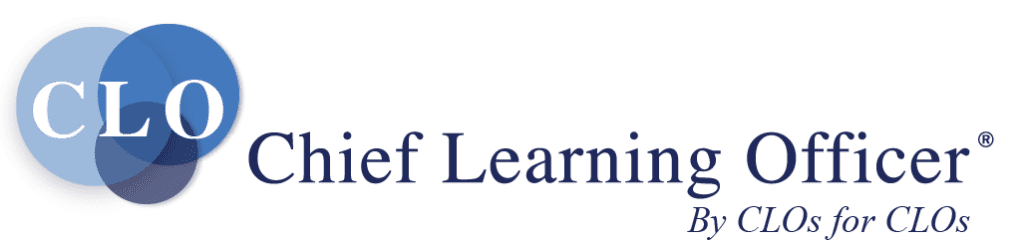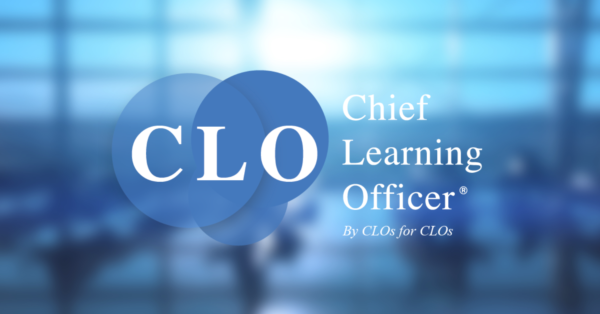Video in e-learning isn’t new. For years, it has provided a means to move instruction beyond text and graphics. Today, video for e-learning is ubiquitous. It’s created via webcams, cell phones, video cameras and Internet television.
But video has unique challenges and needs to be designed carefully to command attention and achieve learning objectives. A video of someone speaking, for example, requires little effort to create but is usually not very engaging.
Here are some techniques that organizations use to create video that engages learners.
1. Use humor: PricewaterhouseCoopers broke through a somewhat cynical environment by using humorous, authentic training videos. “The Firm,” a series of three- to five-minute intranet videos shot “docu-comedy” style, became the organization’s approach to build an everyday coaching culture. Shot in a PricewaterhouseCoopers office, real employees were cast as made-up characters in realistic situations. The characters and scenes were hearty examples for self-study and classroom experiences that explore coaching techniques and often led to conversations and discussions.
2. Use a familiar format: IBM cut through a deluge of staid and static learning content for its IT professionals by using a TV newscast approach. IBM TV anchor newscasts provided a friendly welcome and a way to quickly grab the learner’s interest. IT professionals save time by watching product comparisons on IBM TV rather than surfing an endless stream of product Web pages trying to establish an insightful analysis. IBM TV is now a global phenomenon, as IBM TV stations are popping up beyond North America, in Australia, France, India, Italy, Singapore, Sweden, Taiwan and the United Kingdom.
3. Use emotional stories: Youth WISE is an organization that develops youth employment skills by focusing on personal development, employment readiness and positive self-image. Designing safety training for this group was a challenge. Prior training was met with rolled eyes, and attitudes toward safety practices were lackluster. So Youth WISE’s videos targeted the “it can’t happen to me” mentality and touched learners at an emotional level instead of using an expert, cognitive approach. By presenting real people’s emotional stories, learners related to people much like themselves and experienced significant attitude and behavioral change.
4. Provide feedback: Abbott Laboratories’ on-boarding program for marketing professionals used to consist of presentations from marketing team members. Abbott realized a need to reduce both the amount of time the marketing team spent in training new employees and the amount of time new employees spent in a classroom. Video provided a way for new employees to meet the marketing team, and dynamic video feedback at certain points in the course provided more consistency than the previous program.
5. Leverage content: AT&T has merged several communications companies over the last few years, and each new company created new training. So there was no unified sales program. Using templates, top performers were videotaped and content was then edited into short three- to five-minute vignettes. The videos were then used three ways: in a video library, in WBT modules and in classroom sessions. In the past, best practices were typically shared only within a centralized location or department. Delivering video across multiple distribution points increased training’s reach to all AT&T employees. Also, learners could play video locally on a computer or mobile device, making it accessible in any location.
Bonus Technique
6. Show, don’t tell: Finally, the power of video is in visual images. A talking head bores viewers after a few minutes. That’s why network news broadcasts quickly move off their anchorperson to video segments that illustrate while the voice-over narrates. According to a statement from IBM Learning’s Rich Media Center of Excellence, “The most compelling video stories are the ones that show through physical actions and images, rather than tell mostly through dialogue or narration.” Employ the guideline “show, don’t tell” as much as possible and even mere line drawings can be compelling.
Using video over the Internet has been a goal for years. Now, with advanced technology, instructional video is being realized on the PC and offers organizations great potential to engage learners.