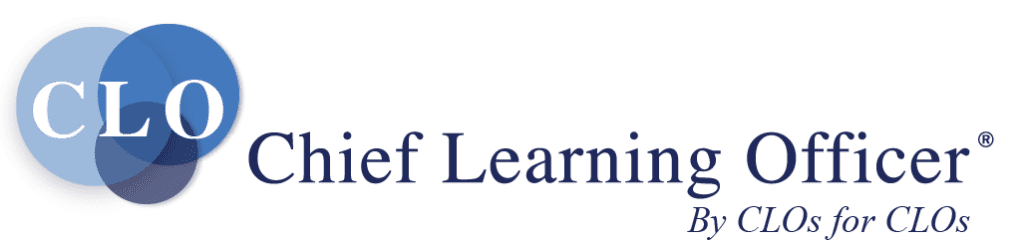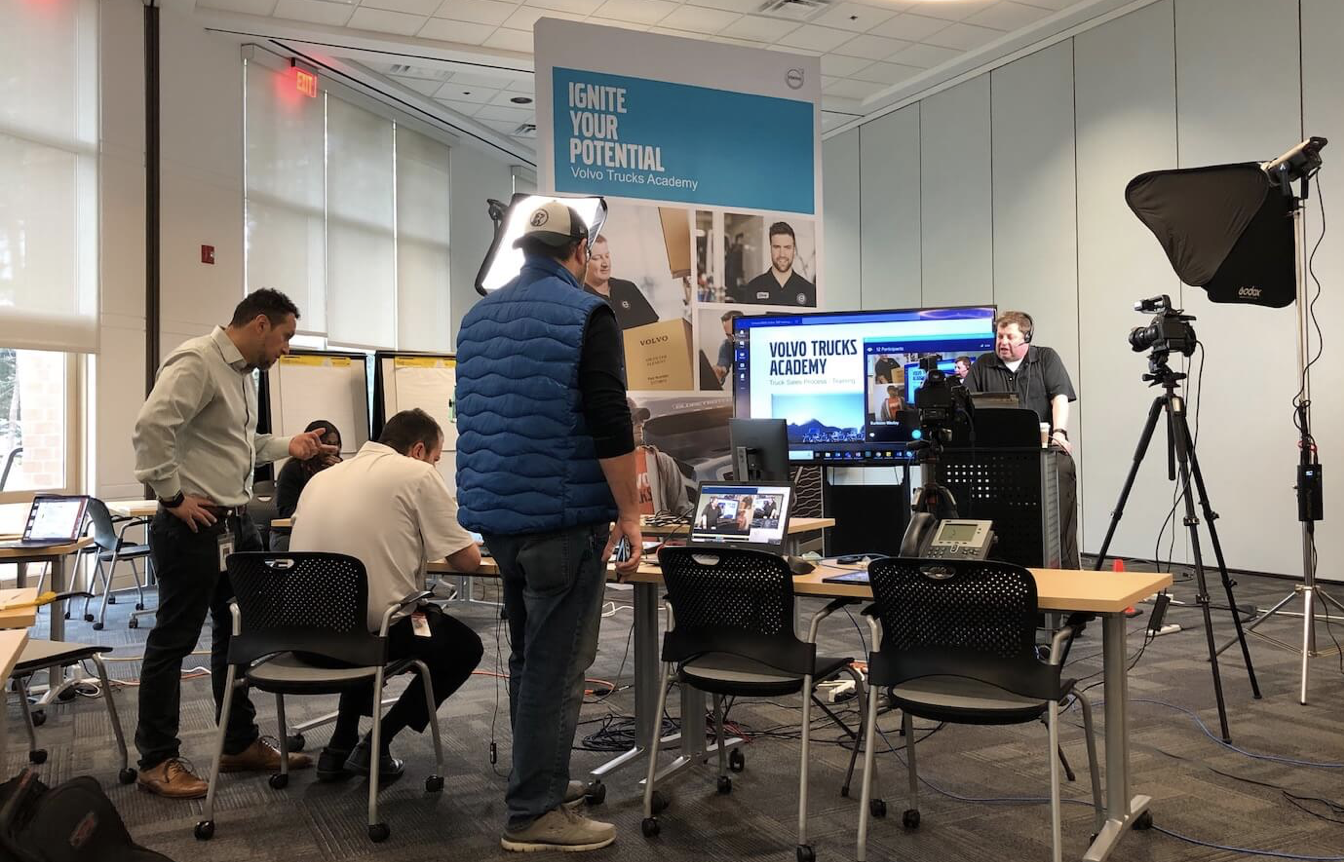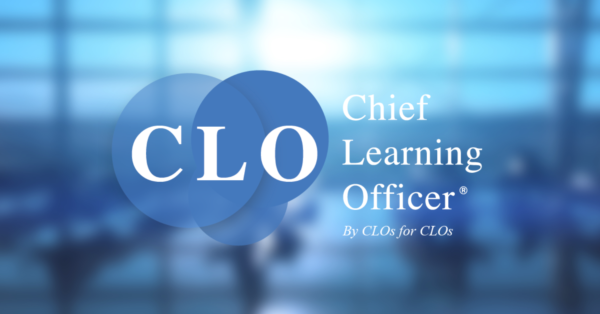Volvo Trucks North America is part of Volvo Group, one of the world’s leading manufacturers of trucks, buses, construction equipment, and marine and industrial engines. Volvo Trucks’ work is based on the core values of quality, safety, and environmental care. Mary G. Dee and Amanda Clarida, members of the competence development team, are charged with bringing that same level of quality to Volvo’s branding and content. Dee oversees organizing their content, while Clarida manages the actual content generation. At any given time, there are 25 to 30 ongoing projects, as well as an entire backlog of educational materials to keep organized and accessible.
I’m the brand and learning content manager for Volvo Trucks, with 23 years of in-house experience. My team develops the learning content that ensures Volvo’s network of truck dealers have access to the most current and relevant content that enables them to provide an optimal customer experience. As technology evolves — for example, battery-electric vehicles have been added to the product line — it’s our job to ensure that our customers receive expert service and timely support to keep their businesses on the road.
Like most learning and development groups, we have integrated a variety of software tools into our workflows. Of course, these workflows have evolved over the years, so we continually reassess whether we have the best mix of content development, content management, learning delivery and group collaboration tools.
Learning management versus content management
A key driver of our long-term success is being able to adapt and customize our learning materials to match the evolving needs of our learners. We’ve embraced the concept of a learning management system, which we use to store our L&D content, deploy training courses, keep track of who has taken our courses, monitor testing and so on.
But while LMS tools shine at rolling out a particular course and tracking who accessed it, they are not necessarily optimized to manage the complex lifecycle of our L&D content. Over the years, we had developed a rich library of training to support several key dealership job roles, but because much of it had not been tagged with metadata, we spent valuable time determining which courses were still relevant, which ones needed revision and which ones were obsolete.
As our library of L&D content modules continued to expand, implementing an indexing and categorization system became increasingly urgent. It was evident that the missing link in our workflow was a platform and process to inventory and classify each training module by its intended audience, the date it was developed and when it was published. We also needed a way to add lifecycle information to flag a particular content module for review so we could determine whether it needed a refresh.
We searched for a tool to complement our LMS and provide a “data layer” that would enable us to better inventory and manage our original source files (such as instructor-led course materials and e-learning development files), not just published course materials.
Naturally, we looked at content management systems tailor-made for the learning sector: the LCMS. But our take-away was that these powerful (and expensive) enterprise solutions didn’t suit our needs and would require us to change our existing workflows. We wondered: Could we design a system ourselves that would give us more control and improve our workflows?
Solving problems as citizen developers
No-code/low-code is a trend that first gained traction in the IT world, where it transformed how software applications are developed. Similarly, while they may not realize it, non-technical people have also been dabbling in no-code — platforms like WordPress or Squarespace allow non-coders to build their own websites.
Designing a perfect workflow and the software applications to automate it must start with detailed knowledge of the problem you’re trying to solve. Who better to turn your complex and highly specific workflow into an application than you, the expert in your field?
We went in search of a lower-cost, easy-to-implement solution. In 2020, we settled on a comprehensive no-code platform called Kintone. It provided an intuitive smart database to store our metadata, with searchable archives and automatic reminders we could program ourselves to know when content needed to be reviewed or updated. We could see the potential of gaining control of our departmental software, so we rolled up our sleeves and got non-coding!
Baby steps first
While we were concerned about a long learning curve, we found that we were able to set up the system ourselves using well-drafted online resources and the help from Kintone’s tech team. At its heart, Kintone is a robust database platform, but it also offers flexible content tagging and workflows that are user-definable. If you understand spreadsheets and the basic elements of a database, no-code software development is an easy transition.
The first app I developed was our Academy Content Database. I used my spreadsheet headers as a guide for the fields I needed, then took advantage of the form options to set up radio buttons, drop-down menus and other display options that would speed up data entry. Selecting a category such as parts, sales or service is faster than typing and facilitates consistent reporting. I used the platform’s tools to automate all the data input I could, so that the free text became limited to course title, description, prerequisites, and review date.
The next app, Content Review Results, was created to help us manage content updates. This app is linked to the Academy Content Database and uses notifications to alert content owners that a review deadline is impending. Owners can click a link in the email and go right to the CRR app to document their review results. I set up notifications 120 days out with reminders every 30 days to enable owners to plan their review time accordingly.
Some of the apps created after that required more time and skill to build so we needed a developer partner. Kintone put us in touch with a partner who built our apps quickly and quite often suggested enhancements and other app integrations that streamlined our work.
As we gained confidence, other team members got involved. Amanda, my colleague who’s in charge of content generation, needed a project management app that would collect project information data such as requirements, resources, timelines and approvals. This app enables her to see resource allocation so she can manage her team more effectively, and is also linked to the CRR app so that content owners can review the original project requirements to aid with their assessment of the content.
Because content management was a new process for us it was critical that we have flexibility in our execution. Along the way, we learned that some of our assumptions about content management were not correct and thus required adjustment. The flexibility of a no-code, citizen developer platform meant we could nimbly pivot and take another approach.
We also have control over everything. For example, some of the fields I initially created in the Academy Content Database eventually became redundant. Rather than ignore them and leave them blank, I deleted them. Try doing that in a packaged enterprise learning management system!
As we began to add French- and Spanish-language content to our catalog, I realized I needed a language field. It was easy to add to my form, but would I be able to quickly update several hundred records? Turns out, I was. Using the export feature, I downloaded a .csv version of the data, sorted it, populated the language column and uploaded the file.
The flexibility that a no-code platform affords me when it comes to changing my apps to suit our business needs is its most outstanding feature, followed by its intuitiveness. No-code is surprisingly easy to learn — you can build apps in no time and focus on getting your work done.
Many IT vendors develop amazing tools for specific departmental functions and industries, but sometimes more specialized doesn’t mean better. By taking a no-code approach that offered complete customization, we were able to hit the ground running by ourselves, quickly. Especially since we’ve been working remotely for the last two years, the built-in collaboration tools have enabled everyone to stay on top of their projects.
By choosing programmable software that a variety of teams could work with, our whole unit has become more responsive, more adaptive and better equipped to deal with the constantly changing demands of the rapidly evolving commercial trucking industry.