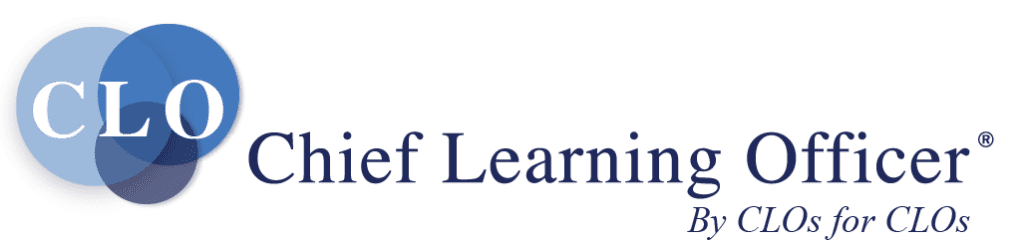Virtual classroom technology has garnered quite a following, and with good reason. Learners can take part in a course led in real time by a live facilitator, interact with other learners and get instant responses to their questions. Also, similar to a traditional classroom, they can participate in small group activities and skill practices in virtual breakout rooms. All of this while avoiding the costs, hassles and time commitments associated with travel, especially when learners are geographically dispersed.
However, just because virtual classroom training offers numerous benefits doesn’t mean those benefits are automatic. Like all training modalities, virtual classroom has its own requirements, considerations and unique demands. To use virtual classroom successfully, learning leaders must strategize, plan and use specific skills.
There are 10 pitfalls that are guaranteed to sink a virtual classroom implementation if not anticipated and addressed.
1. Not having a goal for a virtual classroom implementation. As they offer a mix of technology and robust capability, virtual classrooms are cool. That doesn’t mean it’s always the right method. Avoid the temptation to use virtual classrooms without thinking through some critical questions. Among them: Are goals for use clear? Will virtual classrooms replace or amplify traditional classroom training? What results are expected? Do learners understand why virtual classrooms are being used? Do their leaders also understand the rationale for using virtual classrooms?
Of course, these are the types of questions learning leaders should ask regardless of the training modality used. That’s the point: Virtual classroom is an enticing option, but it requires the same strategizing and planning as any other learning delivery method. Suzanne Darrow, a learning and development manager at consultancy International Capital and Management Co., has been involved in carefully planning a rollout of virtual classrooms in the organization. The company will need to keep scheduling top of mind for its virtual classroom sessions, as learners — busy health care professionals — may not be able to attend during their normal work hours, or they may miss out on training due to shift constraints.
2. Not setting learner expectations. When learners don’t have a good understanding of what virtual classroom is and what it isn’t, learning leaders have already started off on the wrong foot. If learners think it’s a bunch of slides and someone talking to them via a Web conferencing platform, they won’t come ready to learn. Instead, they’ll likely think it’s a passive learning experience, and assume they can attempt to do other work during the session (Figure 1). 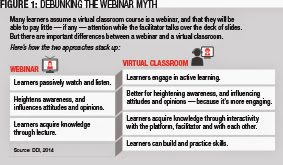
3. Lacking an appropriate virtual classroom learning environment. Virtual classroom is not designed for multiple people in a conference room; to optimize focus and participation, every learner should have his or her own computer and phone line. Since the goal of virtual classroom is to engage learners, projecting the platform interface in a conference room with a single conference line is limiting. This setup does not allow multiple learners to play with the tools and may even prohibit the use of certain functions, such as breakout rooms.
A learner’s desk is the best location for him or her to experience a virtual classroom course, but learning leaders need to help the learner anticipate and manage potential distractions. For instance, provide printable signs learners can hang outside their cubes or offices alerting others they are in training and should not be interrupted.
4. Lacking knowledge of Web conferencing platforms. Virtual classroom platforms differ in their features and functionality. Therefore, it’s critical to understand what a platform can and can’t do, and how well it will meet an organization’s needs before purchasing it. After learning leaders select the right platform, and as they begin to plan and implement virtual classroom courses, at least one person on the team needs to become a go-to expert who understands what the platform is capable of, how to use the features and most importantly, how to troubleshoot when needed. Technical snafus can derail and undermine the credibility of an otherwise well-designed virtual classroom course. The right knowledge and expertise act as a valuable insurance policy against a wide range of things that can go wrong.
5. Not having a plan to select, train and monitor facilitators. Not all traditional classroom facilitators are good virtual classroom facilitators; some are superstars in the classroom because they rely on nonverbal cues and live energy to fuel their passion and drive their effectiveness. Others are simply better with people than they are with technology. When formulating a success profile for virtual classroom facilitators, make sure to emphasize the need for facilitators who will enjoy facilitating virtually and be comfortable using the platform.
Also, even those who fit the bill likely will still need to develop new technical skills. To keep them sharp, facilitators need to be observed and provided with performance feedback on an ongoing basis.
6. Not using a producer. One approach to free up facilitators to focus on facilitation is to have a producer who can operate the platform, address technical issues and keep things running smoothly. Ideally, this producer should be the aforementioned platform expert. Experienced and technologically proficient facilitators can potentially serve as their own producers, but even they can benefit from having a producer who can help manage and direct the session and lighten the workload so facilitators can keep their undivided attention on learners’ needs.
7. Lack of learner engagement in the virtual classroom session. Use the tools inherent to the technology to drive maximum learner engagement. The more interactive a session is the better. Include opportunities for learners to use chat, annotation and feedback tools such as polling questions. One rule of thumb to consider: Do not have more than two “tell” slides in a row. It’s better to have learners be as active as possible so they can be as engaged as possible in the learning.
The virtual classroom learning designers at Elanco, a division of pharmaceutical company Eli Lilly and Co., ensure learners fend off the urge to multitask by loading their virtual classroom courses with more activities than are included in many traditional classroom courses. Interactions with other learners and with the content itself are thoughtfully built into the virtual classroom delivery to ensure the learner’s attention doesn’t drift.
When International Capital and Management Co. begins to use virtual classroom technology, it will build time into the sessions so learners can become acclimated with the platform and fully understand how to use the Web conferencing tools. This will make it easier for facilitators to draw learners into discussions, build rapport and ultimately create a learner-focused environment.
8. Not providing course materials. A common mistake when implementing a virtual classroom is to overlook the need for a course journal or workbook. Virtual learners derive the same benefits from reading accompanying content, jotting down notes and completing learning exercises as learners in a traditional classroom. Be sure to get these materials in learners’ hands before they go through the virtual course.
Delivery options include emailing PDFs or posting materials online for download.
9. Not piloting the course before launching it. In their haste to get a virtual classroom course up and running, learning leaders may be tempted to slap together a slide deck and schedule delivery without first doing pilot sessions with learners. Learners, most of whom are busy and many of whom are likely to be skeptical about training, will only give virtual classrooms one shot to make a first impression. Testing the course to see what works well and what needs to be changed increases the chance that first impression is a favorable one.
10. Not practicing. An experienced facilitator can attest to the considerable amount of time required to prepare for a traditional classroom course. The same preparation is required for a virtual classroom course.
Further, practice is needed to become proficient using a platform’s tools and features and to make sure the course runs smoothly and learners have the best possible learning experience.
These pitfalls illustrate the many things that can go wrong or undermine a virtual classroom implementation. But proactive planning can help to avoid them. The right team of people, knowledge, communication and a respect for the ways in which virtual classrooms are like and unlike other training modalities will ensure that learners reap the benefits of this learning technology.
Tacy M. Byham is senior vice president, leadership solutions group, and Annamarie Lang is a senior consultant and virtual classroom product manager at Development Dimensions International. They can be reached at editor@CLOmedia.com.