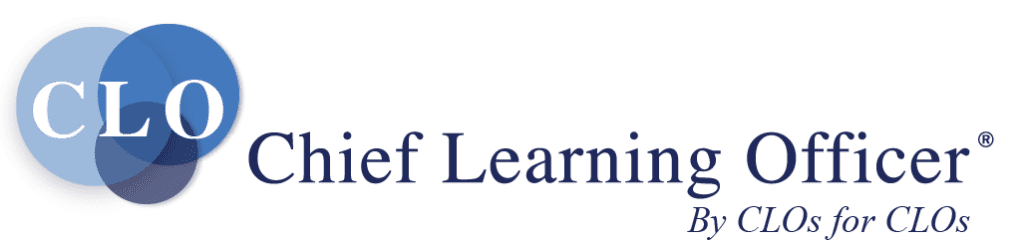Face it, most virtual presentations are so boring people in the audience wish they had brought a pillow. Others aren’t paying attention at all — they’re trying to squeeze out a couple of emails before their next meeting. Some may even be texting their spouse about dinner plans. But leaders can make their virtual presentations more compelling with the following tweaks.
Make it all about the audience. Cover topics attendees are interested in, subjects that are close to their hearts. Addressing these kinds of concerns make it more likely the presenter will foster a personal connection. For instance, when leading a meeting about a new computer system that is replacing a notoriously disliked old one, focus on the problems that will be eliminated — not how much money the replacement is saving the company in write-offs.
Keep it short and sweet. Reduce presentation length as much as possible. Keep it to a minimum to maximize audience members’ attention. Sixty to 90 minutes is tops for a virtual presentation, and only if it is essential to go on that long. If so, the presentation should be visual, include multiple presenters and offer a great deal of interaction. People today have markedly shortened attention spans, so keep presentations brief and precise.
Maintain a brisk pace. Nobody likes to listen to someone droning on, so presenters should speak at a quickened yet unhurried-sounding pace. This is tough to carry out, but it can make a huge difference in attendees’ enjoyment. Audience members will arrive with different abilities and levels of knowledge related to the topic, and some people are simply quicker than others. Try to gauge the speed that is comfortable for the average audience member and then pick it up just a notch to keep participants tuned in, but not frustrated or lost.
Select a great producer/moderator. In some cases, the virtual presentation presenter is responsible for everything. Except for the most ad hoc and casual presentations, this is often a mistake. For important virtual presentations, consider using a producer/moderator to help with some of the technical aspects and to help liven up the proceedings. A solid producer/moderator should be able to load and troubleshoot a presentation and support materials, set up breakout rooms, guide participants in how to use the virtual meeting tools and record the session. In addition to these duties, the producer/moderator also functions as an announcer, introducing the presenters, and clarifying and enforcing the ground rules of the presentation, such as respect in chats. A great producer/moderator is also a valued sidekick. Think Johnny Carson and Ed McMahon, or Gracie Allen and George Burns. Be sure to select a producer/moderator who complements the presenter’s style, and they should rehearse together to perfect their delivery and rhythm.
Don’t be dull. The presenter should be an interesting person with a compelling message. A line of business leader, for example, will have a lot to offer, and likely will have enough expertise to connect with the audience without sounding too formal or detached. Speak in a conversational tone, and allow excitement with or passion for the subject matter to filter into tone and phrasing. Use creative metaphors and tell funny stories to get points across. Above all, do not simply read a presentation.
Virtual presentations don’t have to be boring. They can be as dynamic, interactive and compelling as face-to-face presentations and then some with a little foresight and planning to ensure audiences find the information offered useful, interesting and exciting.
Joel Gendelman is president of Future Technologies and author of Virtual Presentations that Work. He can be reached at editor@CLOmedia.com.