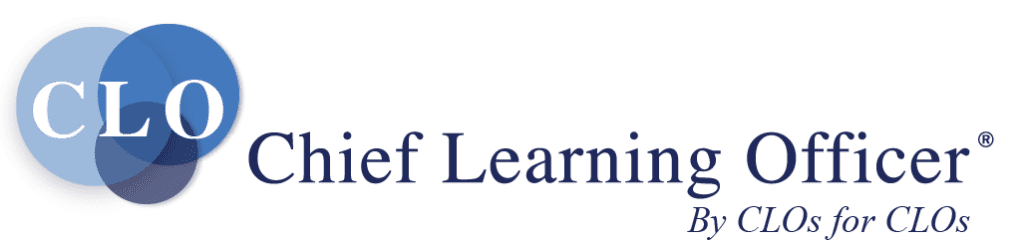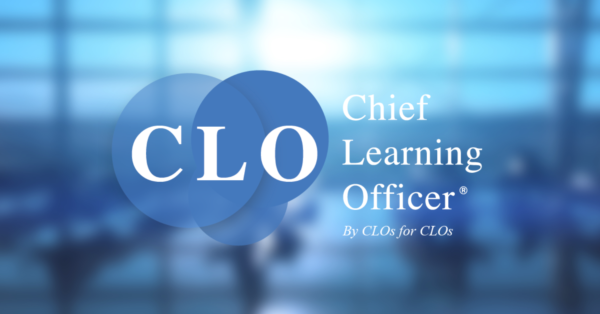The trend toward adoption of mobile technology is sweeping the learning and development industry today, but it’s not the right solution for every need. Many questions need to be asked before committing to mobile learning: Is it the correct solution? How will it be delivered? Do I buy it or build it? These are decisions you should make carefully, based on rational, need-based criteria. Using mobile for learning must be right, not just new and cool.
Mobile Learning Versus Traditional Learning
At its most basic, mobile learning is about providing precisely what information workers need, when they need it, where they need it. It’s about learning that directly supports job performance, anywhere at any time. It’s about context; information that can be targeted to the work’s current location or situation. It’s about interaction and communication; the worker can give information as well as take, create, manipulate and share it. And it’s also about the mobile device, which must be portable and connect to the Internet.
But mobile learning is a lot more than just putting training courses on a tablet or smartphone. In fact, it’s best used for informal learning, such as reference information, job aids, collaboration and other forms of performance support. With mobile, the line between work and learning blurs — learning becomes integrated with job performance.
Here are four distinct ways mobile differs from traditional learning and how the two interact and support each other:
Content
Traditional learning is good for providing foundational knowledge. Mobile learning is good for providing necessary information, in easily digestible chunks, at the point of impact.
Knowledge Transfer
Traditional learning is a cohesive entity, with all parts immediately reinforcing each other. Mobile learning can enhance formal learning by providing multiple learning opportunities over time, which increases retention.
Interaction and Feedback
Traditional learning provides well-documented benefits through interaction with the instructor and fellow students. But mobile learning can facilitate computation and data capture within the context of the worker’s job, and instant communication and collaboration with colleagues no matter where they are.
Availability
Traditional learning is away from the job; there are few or no work-related distractions. Mobile learning provides continuous access to learning when and where it’s needed — on the job.
Keeping all of this in mind, you should consider these questions when deciding if mobile is the right solution for a learning need:
• Is the learning purpose performance-based, rather than foundational?
• Is follow-up to formal learning needed or beneficial?
• Do learners need the content on the job as performance support?
• Can content be provided in small, discrete, easily digestible chunks?
• Is the learning need tied to a particular location or variable locations?
• Are learners mobile, either within or outside the work environment?
• Are computational or other computer-friendly tasks (such as recording or retrieving data) part of the content?
• Is any type of communication required or desirable?
Apps Versus Websites
If you choose mobile learning, you’re going to need to decide if it’ll be delivered via a mobile website or app. Each has its own advantages, depending on your learning need. Mobile websites are like regular websites, except they’re optimized for mobile devices — that is, for smaller screen size and touch-screen user interface. Here are the advantages of using a mobile website:
• Content is customized to smaller screens to allow for easier reading and use.
• It has a lower development cost compared to app development.
• It supports dynamic content — content updates can happen in real time.
• Content is completely cross-platform and cross-device. The same content can be accessed on a variety of devices.
• Existing development and production processes and tools can be leveraged.
A mobile application, or “app,” describes Internet applications that are designed for a particular device. These are advantages of an app:
• It doesn’t require a constant Internet connection to be used.
• Native user interfaces are utilized for fast graphics, video and content.
• App stores, such as Google Play, Amazon and Apple, can be leveraged to distribute content.
Buy or Build — And Which Authoring Tool?
When you’ve made your choice on delivery method, you need to decide whether to buy or build your mobile solution. Make this decision the same way you would if you were developing traditional Web-based training. Is there off-the-shelf content for mobile that can meet your needs? If the answer is yes, in most situations, off-the-shelf content will be less expensive than developing mobile learning from scratch. If no, you’ll probably need to create content yourself.
If you decide to build it, there are many authoring tool options to choose from that run the gamut in capability requirements and complexity. For mobile sites, authoring tools that deliver content using HTML can be used. For apps, Flash, HTML with PhoneGap or other similar HTML packagers can be used. There also are authoring tools that convert PowerPoint to a format that’s compatible with learning management systems. And there are more advanced programs on the market for the highly skilled programmer.
There are many decisions to make when deciding to venture into mobile learning; the entire process can be overwhelming. One option is to start by picking one small learning need and implementing it as mobile. It’ll be less overwhelming, and this will provide some information on what works, what doesn’t and how easy or difficult it is to implement. Ultimately, the goal is to make mobile another tool in the organization’s learning toolbox — seamless and familiar.
Lisa Toenniges is CEO and owner of Innovative Learning Group, a company that creates custom learning.