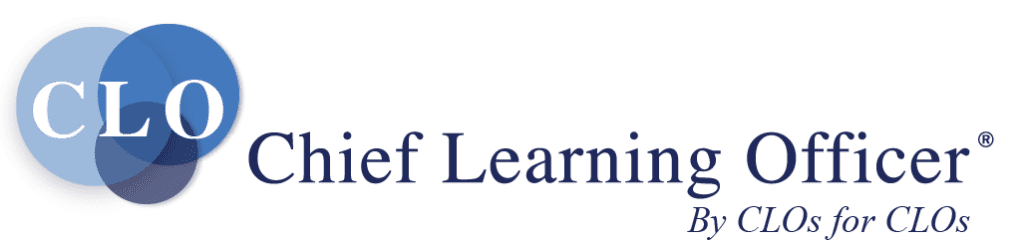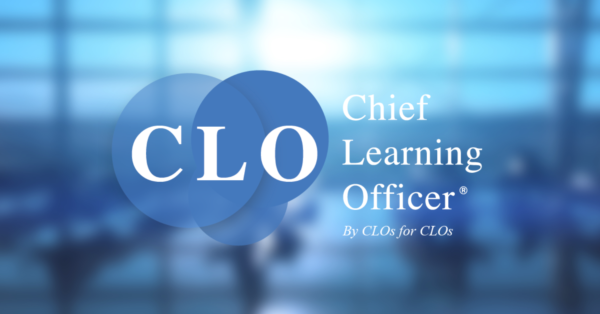<p>The pressure on learning and development departments to reduce per-seat training costs, eliminate travel expenses and encourage more attendees requires a new way of thinking. To address these concerns, L&D pros may look at online distance learning to lower costs and solve logistical challenges. However, emulating a complex software application typically requires a learning environment with multiple machines preconfigured with numerous components. In addition, remote classroom equipment administration and maintenance requires full-time, skilled technical staff, which is too costly for most organizations.<br /><br />The question becomes: Can L&D organizations with limited resources take a traditional classroom environment online and achieve the same learning outcomes while reducing costs?<br /><br />Instructor-led training (ILT) is the traditional, proven approach to effective teaching. In this model, an instructor lectures, presents slides and demos on a projector, draws on a whiteboard to help explain concepts, and instructs students to practice using the concepts presented by completing hands-on labs. All students are in the same physical classroom as the instructor, and each student has his or her own computer with pre-installed software to carry out the instructor’s directions and complete the lab. <br /><br />Taking all the various components of this rich technical learning environment online has been an elusive goal, and some vendors have focused on solving discrete pieces of the learning solution in a variety of ways. However, many of these current approaches are missing a hands-on lab component. Technical training without a hands-on lab component too easily becomes a passive experience, similar to watching television. After going over concepts, students are not given an opportunity to learn by doing. Introducing a lab component can change this equation, as it enables the instructor to engage students and allows the students to practice using the software. <br /><br />To address these challenges, L&D pros should look at cloud-based computing: Internet-based computing in which shared resources, software and information are provided to computers and other devices on demand, like electricity. Cloud computing can be used to create a flexible classroom environment accessible to instructors and students over the Internet.<br /><strong><br />Is the Cloud Right for Your Training Organization?</strong><br />Here are five questions you should ask your potential cloud vendor to determine which cloud offering is right for your training organization.<br /><br /><strong>1. Does the cloud provide self-service control and productivity?</strong><br />Instructors should have self-service access to create classroom environments on demand. Unlike many traditional training lab vendors, there should be no need to send an e-mail to acquire access to machines or add new machines to a classroom in the cloud. <br /><br /><strong>2. Do I only pay for what I use?</strong><br />A cloud service should only charge for the actual minutes that machines run, and instructors should be able to add machines on demand from a large pool of available resources. Most traditional training vendors charge by the day, so whether you access machines for five minutes or 24 hours, you pay the full price. <br /><br /><strong>3. Does the cloud enable an intuitive student learning experience? </strong><br />Connecting to a virtual machine via a browser or remote desktop client should be simple for a student. Using the remote lab should feel no different than using the student’s own desktop. If a student needs assistance during a lab, the instructor should be able to easily assist.<br /><br /><strong>4. Does the cloud require zero IT administration?</strong><br />The need to constantly upgrade equipment can be eliminated by using the cloud, given that the potentially heavy processing and memory requirements of lab machines can be handled by the cloud infrastructure. Labor-intensive cloning and software provisioning activities also can be eliminated since software no longer needs to be installed and configured locally on any machine.<br /><br /><strong>5. Does the cloud enable instructor collaboration?</strong><br />The cloud allows instructors and trainees to explore lab scenarios and the technical details of a particular software installation just as if they were sitting together in front of a laptop in a conference room. </p>
- BUDDY PASS NOW AVAILABLE on CLO Symposium Registration, CLO Accelerator Enrollment and Membership.
- BUDDY PASS NOW AVAILABLE on CLO Symposium Registration, CLO Accelerator Enrollment and Membership.
- BUDDY PASS NOW AVAILABLE on CLO Symposium Registration, CLO Accelerator Enrollment and Membership.
- BUDDY PASS NOW AVAILABLE on CLO Symposium Registration, CLO Accelerator Enrollment and Membership.

Reinventing the Virtual Classroom in the Cloud
Cloud computing can be used to create a flexible classroom environment accessible to instructors and students over the Internet. Here are five tips to determine which cloud is right for your training organization.