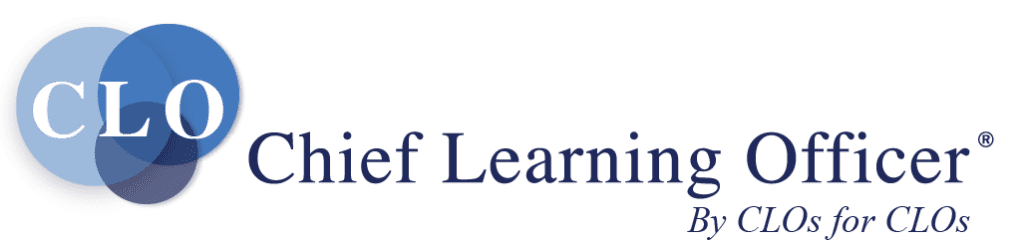Cloud technology, when applied to the learning organization, is quickly becoming a game changer. Organizations such as Microsoft, Cisco, EMC and Novell already use it to create, implement and deliver more effective learning applications. Others are preparing their learning organizations to leverage cloud computing’s potential. It can offer:
• Anywhere, anytime access to learning applications.
• Instant scalability to meet growing learner populations.
• Seamless compatibility with social and collaborative tools and features.
The latest projections by technology research company Gartner show exponential growth in cloud computing adoption. However, some CLOs are still evaluating the data to see how the cloud could impact their organizations.
LMS provider Expertus held a virtual learning executive think tank discussion in 2011 to discuss the implications and uses for this new technology (Editor’s note: The author works for Expertus). Co-chaired by Tom Kelly, former learning executive at Cisco and Oracle, and Tom Clancy, vice president of education services at EMC Corp., it brought together learning executives from numerous industries to discuss how cloud computing has affected or will affect learning organizations.
Streamline learning delivery. While some think tank participants were already using the cloud, and others were just moving toward it, all agreed that cloud technology will have great impact on learning delivery by upgrading learning organizations from a costly and time-consuming model to a more efficient and effective delivery system.
In the old onsite delivery model the organization buys, installs, accesses, controls and maintains all learning applications and courseware in-house. In the new cloud delivery model the cloud hosts all or part of the organization’s learning applications and courseware.
“We are all witnessing how cloud is transforming businesses to deliver more value to their customers than ever before, and to do it more effectively and more efficiently,” Clancy said. “With training, it is no different, and the possibilities are immense. Training organizations will no longer be required to be experts on the underlying infrastructure to deliver training — the computation, software, networking, storage and so on. They can instead focus on their core competency and what they do best — educating.”
Enhance video and mobile learning access. The launch of mobile computing has generated a demand for content that’s available anywhere, anytime. As a result, developing learning content for mobile technology is quickly becoming a top priority for CLOs.
The cloud is suited for global, 24/7/365 delivery of learning content via numerous technologies — laptops, mobile devices, tablets and more. The real challenge is finding the best way to develop mobile learning content.
“We are still trying to figure out the mobile aspect of learning,” said Randy Hugie, program manager, certification and skills assessments at Novell. “Developing the appropriate strategies and content is what we’re working on now. Cloud computing is the centerpiece of this process.”
Improve management costs and efficiency. Another way cloud adoption will impact learning is by lowering management costs and raising efficiency levels.
“There are many generic (learning) functions that can be performed efficiently and inexpensively in the cloud. This will free time, talent and resources to be directed toward critical organizational needs,” said Anthony Irace, vice president, learning and performance at ADP.
“EMC is a technology company, and through virtualization and using a cloud service model for some of our newer education offerings and programs, we’ve reduced costs significantly,” Clancy said. “Applications that have traditionally been created and managed inside our firewall have been laborious to design and support. The cloud changes all of that.”
Ideally, organizations should place as much content as possible in the cloud because it offers easier access, lower costs and greater security as technologies mature. However, think tank participants collectively stated that each learning program and service should be evaluated separately to determine which platform best serves the organization and the user. YouTube, for example, is a learning application that must be hosted externally. But security levels, content, searches and access can be customized internally to better match a learning organization’s goals.
“We have experienced great success using a hosted model approach. We also have an in-house Web delivery platform,” said Bryan Pickett, vice president, education services at Hewlett-Packard. “This has provided the balance we desired to promote efficiency and maintain learning effectiveness.”
Provide autonomy to the user and learning organization. Since content and applications in the cloud are easy to tag, simple to update and instantly accessible, cloud technology can grant greater autonomy to the user and learning organization.
All think tank participants agreed that it’s a challenge to get the latest, up-to-date content to users when they need it most. The cloud can link disparate content from various sources via one federated search tool.
“We need to be able to effortlessly search across different applications, repositories and databases,” Kelly said. “It does us no good to have great content that cannot be located by the user.”
Clancy said his team is implementing a single sign-on application to enable users to seamlessly navigate all learning-related pages and quickly access any learning content. “The cloud is a simple and cost-efficient method for us to create a highly effective search platform that enables users to establish preferences and enter specific search criteria to yield highly individualized results.”
Ensure more attention and help from IT. Cloud technology also can help to improve the relationship between IT and the learning organization.
Traditionally, IT custom built all learning platforms and applications, which could be a slow, labor-intensive process rife with obstacles and delays. This is why, over time, new learning jobs were often given low priority. However, the cloud can negate this demotion by reducing in-house development times and outsourcing low-priority tasks to the cloud services provider (Editor’s note: The author runs such an organization).
“The cloud presents a great opportunity for the learning department to quickly scale and augment capability to optimally meet growing needs,” Clancy said.
Other areas where the cloud can help ease IT’s burden are around posting new content and improving and expanding content availability.
Strengthen content security. Diminished content security is one common fear of moving to cloud learning. However, combining all of an organization’s learning content into a single cloud environment actually can strengthen system security.
Kelly said consolidating activities and content into an external system accessed via a single application can lead to greater security because it allows for a higher concentration of talent and resources to be devoted to a single system.
“Security is at the forefront in the development of cloud computing from the content provider’s perspective,” he said. “Vendors recognize that this is a universal concern and are making it a priority to establish high levels of security. They realize that if they fail to gain clients’ confidence in the security of their proprietary content, the cloud will fail as a platform.”
The think tank produced two overarching conclusions regarding how the cloud will affect learning organizations. One, while the user’s experience does not change when sourcing learning applications via the cloud, learners do gain more useful and accessible content. Two, since content security and control concerns are proving unwarranted, all CLOs plan to procure or expand cloud technology to implement learning content more efficiently.
For a seamless transition, learning departments should develop their strategy and governance practices now so they can capitalize on the benefits, and partner with a service provider experienced in applying the cloud to the learning domain.�
Genesis of the Cloud
Cloud technology didn’t just fall out of the sky. It is the result of a progression in remotely hosted computing systems.
Co-Location
• Client owns hardware such as servers and storage, which is housed in a remote data center.
• Access via private data circuits or public Internet.
• Data center responsible for power, cooling and physical security.
• Client licenses, installs and remotely manages all software.
This is the best solution when it’s too cost or space prohibitive to manage a data center onsite. It’s also ideal for establishing a second data center for redundancy.
Virtual Data Center
• Data center owns hardware; provisioned to clients as virtual servers or storage.
• Access via public Internet with secured communication tools such as VPNs.
• Client manages hardware remotely and licenses, installs and manages software.
• Has flexible short- or long-term hosting fees.
This is the best solution for sovereign systems control with convenience of offsite infrastructure and pay-as-you-go pricing.
The Cloud
• Service provider owns and controls all systems such as servers, storage, networking, operating systems, application software and database.
• Access via the Internet; delivered via a subscription model.
• Client does not manage software, but can have admin privileges.
This is the best solution to lower operations costs and administrator/IT resources, while improving systems reliability and security.
Three Ways to Develop Mobile Learning Content
Topping 1.1 billion, global mobile 3G subscribers grew by 34 percent in 2011, and U.S. tablet and e-reader owners grew from 2 to 29 percent in the past three years. Here are three tips to make learning content mobile:
• Chunk 30- to 60-minute courses into smaller, easy-to-consume nuggets.
• Replace written programs and content with video.
• Enlist new tools and technologies such as HTML5.
Video content is another learning arena that has seen considerable growth as a result of the cloud. In this environment, videos can be created and categorized in a content-specific manner that facilitates easy search and use. Historically, it was too time-consuming and cost-prohibitive to develop and manage these kinds of applications in-house.
That has changed. Videos are increasingly popular among learners as short, interactive sources of information. The cloud provides the bandwidth needed for streaming and storing video content that can address a specific need, such as a sales tip or product information, and can be accessed in the field at the point of need.
The Pros and Cons of Learning in the Cloud
As with any change event, moving to the cloud has inherent pros and cons. But for learning organizations, the benefits outweigh the drawbacks.
The Pros:
• The cloud grants more autonomy to individuals and the organization.
• The cloud creates relevant, tailored user content, without IT’s help. There is no need to modify, update or implement the delivery platform.
• The cloud uses an open source environment where group collaboration enriches the learning ecosystem and applications.
The Cons:
• Moving to the cloud may cost learning organizations more in the short-term if forced to buy locked, proprietary systems.
• Moving to the cloud can heighten fears of diminished control and protection over company content.
Ramesh Ramani is the founder and CEO of Expertus, a global provider of cloud-based LMS software and services. He can be reached at editor@CLOmedia.com.